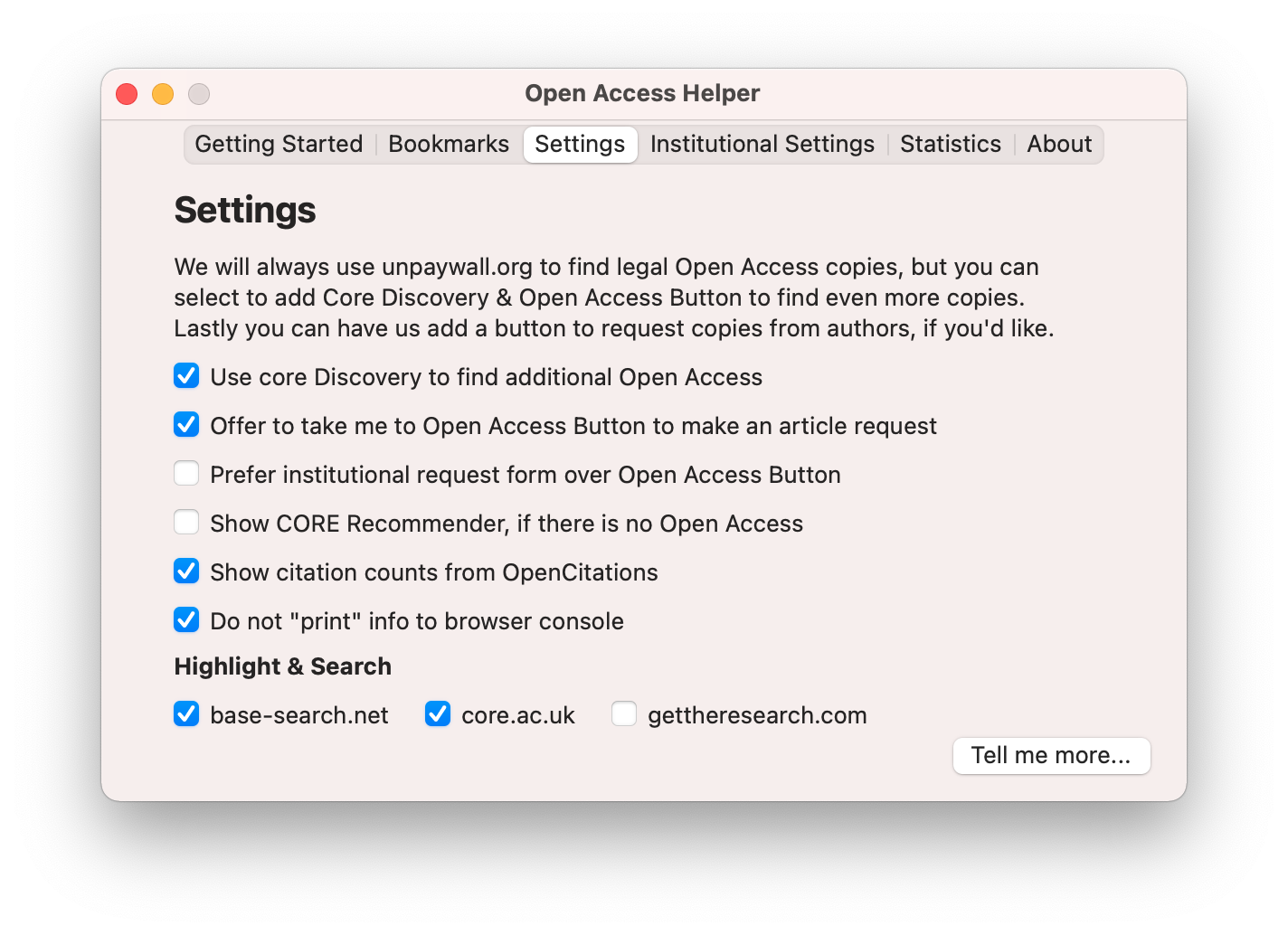Open Access Helper has grown a lot over time and the Settings screen is due for a “make over”. Until I was able to do that, I felt it would be good if I explained a little what options to consider.
Finding Open Access
The key functionality of Open Access Helper is to query “unpaywall.org’s API” for an Open Access copy. If one is found, a badge will be injected on the page. Sometimes unpaywall.org won’t know all the copies out there, so it can be a good thing to enabled “Use core Discovery to find additional Open Access”. The service is very fast, so you shouldn’t really experience any slowdowns.
If there is no Open Access
There are two options if there is no Open Access. You could enable the “offer to take me to Open Access Button to make an article request”. This will enable you to ask the author to make their work Open Access. The team at Open Access Button are awesome, but even they can’t work magic. If they are successful, you will have made the world a better place for all! This option will add a blue badge, where you usually find the Open Access version.
If your library registered a request form with us, I would recommend you go to Institutional Settings to select your institution and then to check the Prefer institutional request form over Open Access Button.
If you’d like to receive recommendations of similar articles that are Open Access, enable the “Show CORE Recommender, if there is no Open Access”. This will add a bronze badge in the bottom right of the page. You’ll need to click it to start the recommendation engine, which will take a few seconds, but at the end of it, you should get up to three articles that are Open Access and similar to the one you were looking at.
Do you are about Times Cited Numbers?
The knowledge of how often a document has been cited has different values to different people. I consider it an indicator of general importance. If you like this information, then ensure to click Show citation counts from OpenCitations
Do you ever look at the Browser Console?
The browser console is for developers, it will tell you a lot of what Open Access Helper has been doing in the background, but most of the time this will be superfluous output. So tick the “Do not ‘print’ info to the browser console” to “shut up” Open Access Helper.
Highlight & Search
We’ll add up to three context menu items into your browser, select which ones you’d like. I am a big fan of base-search.net, but core.ac.uk is pretty cool as well! Gettheresearch.com had me fascinated for a bit, so you might want to give them a try. In an upcoming version I hope to replace this with a drop down for a more comprehensive list.